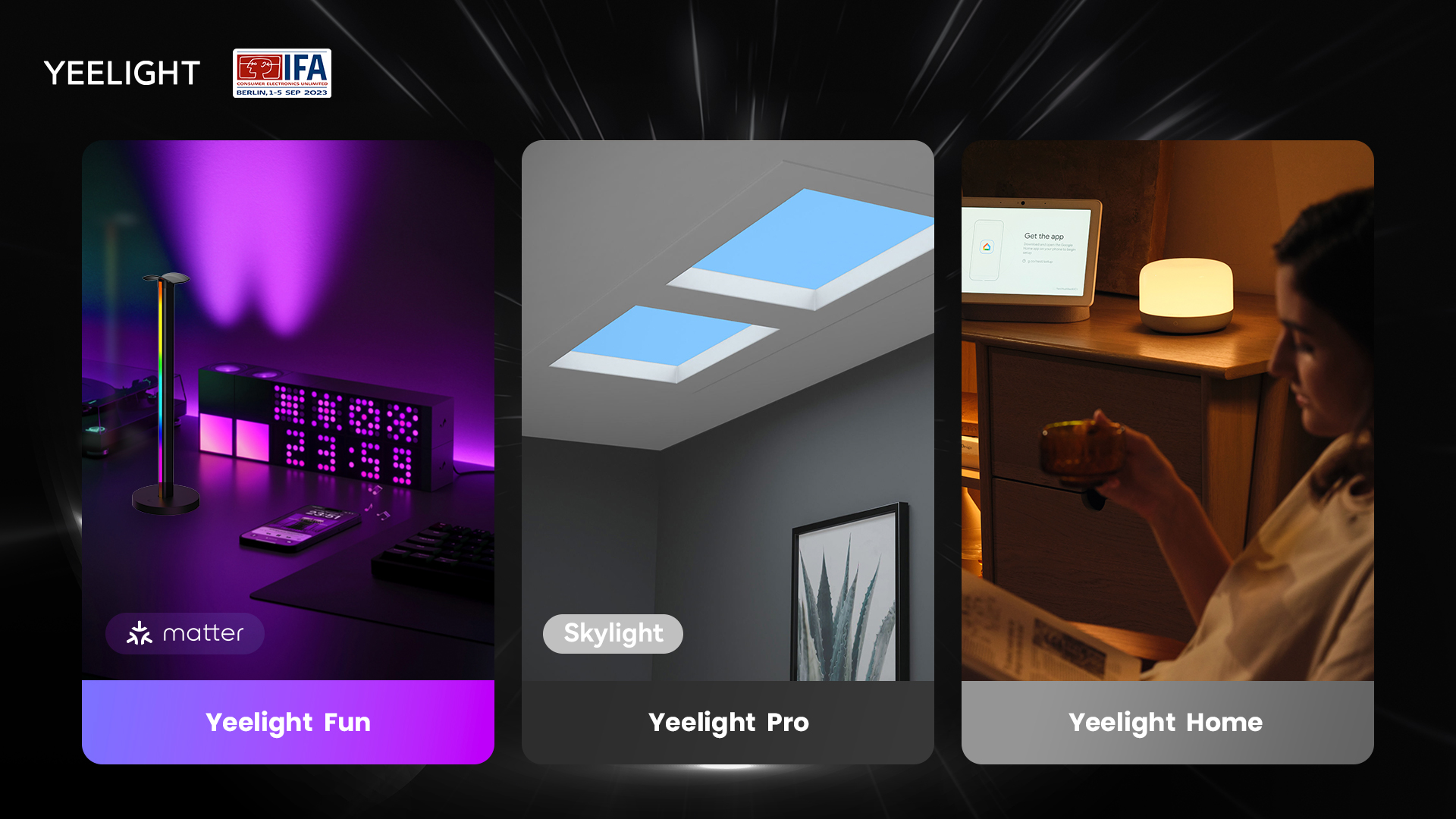Music and lighting can mean the difference between a room with an electric atmosphere and, well…, not just a room. That’s why we’re talking about how Yeelight smart lights and sonos speakers can work together to bring you the ultimate smart home experience.
What are the benefits of integrating with the Sonos system for users?
Yeelight Pro provides wireless smart lighting solutions for your smart home, and also provides multiple control ways for a premium personalized experience, which means lets you control all of your lights from an app on your smartphone, or even a speaker. As you are using an app, as opposed to a physical switch, it opens you up to a whole new level of customisation and what you can do with merely a light. Now, through the Yeelight Pro app, you can create groups of lights that make up a room and then control all of your rooms remotely, and customise brightness, set scenes, routines and timers – and other smart home automation, like Sonos features incredibly easy-to-use, play, pause, skip tracks and adjust the volume without the Sonos app.
Yeelight Pro is also compatible with voice assistants such as Amazon Alexa, Google Assistant and Homekit. Maybe you have an Amazon Echo, Google Home device or Homepod at home – you can ask the voice assistant to turn your lights on, set to a scene that you’ve saved and much more and even play your sonos speakers. But if you’re one of the millions of Sonos customers looking to integrate smart lighting, then keep reading.
How to Connect Devices with Sonos?
1. In the sidebar of the functional management interface, locate the【Third-Party Platforms】menu, click to enter and select the Sonos option, it is essential to ensure that the Yeelight Pro APP and the gateway are on the same local network.
2. After selecting the Sonos option, you will enter the gateway list page. Choose any gateway for the connection. Please note: Only one gateway can be selected within the same household to “bind all” Sonos systems.
3. Once the gateway connection is successful, the Yeelink APP will automatically identify nearby Sonos speakers via the local network and display them under the “Speakers” option on the Yeelink APP homepage.
4. You can then use the APP to control playback, automation, scene configuration, and other operations for the speakers, ensuring seamless integration with the Sonos speaker devices.
Yeelight Pro & SONOS Verdict
Yeelight Pro and Sonos are a fantastic partnership, and the great thing about it is that they’re so easy to use. Also, credit to Amazon, Google, and Homekit for creating three brilliant voice assistants that act as the center point for controlling the system, cause Yeelight is compatible with these main smart home platforms, whether that’s to create a lighting ambiance in your room or playing your favorite tunes or all of them! If you’re looking to make your home a ‘smart home’, there’s no better place to start than Yeelight Pro smart lights and Sonos smart speakers.